Alright, who doesn't love snapping photos on their phone these days? The real magic, though, often happens after the click. With so many photo editing apps around, finding the perfect one can feel like searching for a needle in a haystack. But don’t worry—we've got you covered.
First up, understanding what makes an app 'the best' is crucial. Most of us want an app that’s not just free but also loaded with features. It should be user-friendly and ideally work well both online and offline. Apps like Snapseed, with its robust editing tools and ease of use, have gained massive popularity among users. Then there’s VSCO, which not only offers great filters but also a full-editing suite. Let's not forget Canva for those who want to add some graphic design flair to their photos.
When picking an app, think about what features matter most to you. Are you all about filters? Maybe you need more precise control with tools like exposure and contrast. Or perhaps collage-making is your jam. It’s all about finding what clicks (pun intended) with your personal style.
- Top Free Photo Editing Apps
- Key Features to Consider
- Tips for Effective Editing
- Comparing App Performance
Top Free Photo Editing Apps
When it comes to finding the best free photo editing apps, it’s all about striking a balance between features and simplicity. Let's check out some of the top contenders that photographers and casual snappers love.
1. Snapseed
Snapseed is like that friend who’s good at everything. Developed by Google, this app packs a punch. It's got all the essential tools like cropping and rotating, but what really sets it apart is its advanced features. Want to adjust curves or use a healing brush? It's all there, and it's surprisingly user-friendly despite the power it offers.
2. VSCO
VSCO isn’t just an editing app; it’s almost a lifestyle. This app's filters have a reputation for being top-notch. They offer a subtlety that makes your photos look professionally touched up. Plus, inside the app is a whole community of creators, where inspiration is just a scroll away. With both a camera and editing suite available, it’s a go-to for mobile editing.
3. Canva
If graphic design elements in your photos are your thing, Canva’s your best bet. While it's widely known for its design capabilities, its photo editing features are no slouch. From adding text to images to creating stunning social media posts, Canva is versatile.
4. Adobe Lightroom Mobile
This one’s for the people who want to level up without spending a dime. Lightroom Mobile brings the professional editing experience to your phone. With its raw editing capabilities, you can fine-tune images just like you would in the desktop version. It’s perfect for anyone serious about photography.
5. PicsArt
Fans of collage-making will rejoice with PicsArt. It lets your creativity run wild with its extensive library of stickers, fonts, and templates. Whether you want to simply enhance your photos or create something elaborate, PicsArt has your back, combining ease of use with feature-rich tools.
Each of these apps has something unique to offer, so your pick should depend on what meets your needs the best. Whether it's powerful editing tools or strong community ties, there’s a free photo app out there that’s bound to suit your style.
Key Features to Consider
When picking the best photo editing apps, it's essential to know what features to look for. Let's break it down for you.
1. User-Friendly Interface
Most of us aren't professional photo editors, so having an app with an intuitive and straightforward layout is a must. Apps like Snapseed excel here. You spend less time figuring out where things are and more time editing your photos.
2. Quality Filters and Effects
Filters are the bread and butter of any good editing app. A great photo app should offer a variety of high-quality filters that enhance photos without overwhelming them. Apps like VSCO provide diverse options that can really make your images pop.
3. Advanced Editing Tools
If you love getting into the nitty-gritty details, consider an app with advanced tools. Look for options like exposure adjustment, cropping tools, and even the ability to work with curves. Snapseed and Adobe Photoshop Express often come highly recommended for this.
4. Sharing and Export Options
Whether you're sharing with friends or posting on social media, having easy export and share features is super convenient. Look for apps that offer direct sharing to platforms like Instagram or Facebook.
5. No Watermarks and Ads
Nothing ruins a stunning photo faster than a watermark screaming 'edited with XYZ app.' Aim to find a free app that doesn’t plaster its brand over your photos or make you sit through ads every couple of edits.
| Feature | Importance |
|---|---|
| User-Friendly Interface | High |
| Quality Filters | Medium |
| Advanced Tools | High |
| Sharing Options | Medium |
| No Watermarks | High |
By keeping these key features in mind, you’ll be well on your way to picking a free photo app that not only meets but exceeds your photography editing needs.

Tips for Effective Editing
Editing photos isn’t just about playing with colors or filters; it’s about bringing out the best in your shots. With the right tricks, you can turn a simple photo into something extraordinary.
Start with the Basics
Before diving into advanced features, nail the basics. Make sure your image is perfectly straight with a simple crop, and use the rotate tool to fix any tilts. Adjust the brightness and contrast to add depth — too much of either can wash out your photo or make it too dark.
Use Filters Wisely
Filters are great for a quick transformation, but don't overdo it. The best free photo apps like VSCO offer subtle filters that enhance rather than overpower your photos. Use them to set the mood while keeping the natural look intact.
Adjust Color and Tone
This might sound technical, but tweaking color temperature can drastically change your photo's appearance. Want a warm, sunny look? Push toward the yellow tones. For something cooler, go towards the blues. Adjust saturation to make colors pop without looking fake.
Experiment with Advanced Tools
Once you’re comfortable, experiment with more advanced tools. Try out selective adjustments to brighten just one area or darken another. Use healing or cloning tools to remove unwanted objects in your shot.
Keep an Eye on Quality
Quality matters, especially if you plan to print or share your photos on large screens. Most free photo apps allow you to export high-quality images, so make sure you tweak the export settings for the best results. Remember, a higher resolution means better quality.
Editing isn’t just about learning the tools—it’s about experimenting and finding your style. So grab one of these best photo editor applications and start creating!
Comparing App Performance
When it comes to comparing photo editing apps, understanding how they stack up against each other in terms of performance is key. Let's break it down.
Speed and Efficiency
One of the first things you’ll notice is how quickly an app processes your edits. For instance, Snapseed is known for its lightning-fast adjustments. Whether you're tweaking brightness or adding a filter, it gets the job done without lag. In comparison, some users feel that VSCO, while powerful, can be a tad slower during batch editing due to its high-quality rendering processes.
User Interface and Ease of Use
Living up to the best isn't just about tools—how an app looks and feels matter too. Snapseed’s interface is intuitive and clean, perfect for beginners dipping their toes into editing. On the flip side, VSCO might require a bit of a learning curve with its unique layout, but many find it rewarding once they get the hang of it. It's like customizing a new phone after an update—the familiarity grows with use.
Feature Flexibility
If variety is your spice, you'll love seeing how these apps cater to different editing needs. Snapseed offers awesome precision with its selective adjustment tool, while VSCO has a library of trendy presets that gives photos a professional touch with a single tap. Want to take it to the next level? Canva's graphic elements are great for adding text or design overlays to your pictures.
Performance Statistics
| App | Average User Rating | Download Size |
|---|---|---|
| Snapseed | 4.6/5 | 90 MB |
| VSCO | 4.4/5 | 82 MB |
| Canva | 4.7/5 | 72 MB |
Each app has its strengths and choosing the right one boils down to what you value most in your photo editing journey. Whether it's speed, ease of use, or feature variety, there’s a perfect pick waiting for you in the app store.