So, is Photoshop free? The short answer is no. Adobe Photoshop, the industry-standard for photo editing, comes with a price tag. But don't let that crush your creative spirit! There are still plenty of ways to dive into photo editing without emptying your wallet entirely.
First up, Adobe does offer a free trial of Photoshop. It's an awesome way to test the waters and see if it's the right tool for you. But, keep in mind, trial versions are time-limited – usually around a week or two. After the trial, you're looking at subscription plans. Adobe's Creative Cloud Packages include Photoshop and range in price, but are definitely something to explore if you need full access to the app’s capabilities.
Don’t forget about student and teacher discounts. Adobe offers sweet deals for education users, which can significantly ease the subscription cost. And hey, who doesn’t love a good discount?
If shelling out money isn’t on your agenda, though, there are some fantastic free alternatives out there. Have you heard of GIMP? It’s a powerful open-source software that gets attention for being a near match to Photoshop – without the price tag. Or you might consider Canva and Pixlr, which offer basic editing features for free online.
- Photoshop Cost and Offers
- Free Trials and Subscriptions
- Discount Deals and Promotions
- Free Alternatives to Photoshop
- When Free Photo Editors Make Sense
- Tips for Choosing the Right Editor
Photoshop Cost and Offers
Wondering what it takes to get your hands on Photoshop? Let's break it down. Adobe's not one for one-time purchases anymore—instead, they're all about that subscription life. Here's the scoop.
Subscription Plans
Photoshop is part of Adobe's Creative Cloud, which means you're looking into monthly or annual subscription plans. The Photoshop-only plan can cost around $20.99 per month. But if you're into more creative tools, the All Apps plan gives you access to every Adobe app for roughly $54.99 monthly. Not cheap, but you get the entire Adobe arsenal.
For students and teachers, Adobe slashes the price significantly, often bundling the All Apps plan for as low as $19.99 per month. Finally, for businesses, there's a range of pricing depending on the number of users and tools needed.
Free Trials
If you're not ready to commit, Adobe offers a free trial for Photoshop. It’s typically a seven-day all-access pass—a perfect way to see if the software meets your needs without any upfront cost. Just remember to cancel on time if it's not the right match to avoid unwanted charges.
Occasional Promotions
Sometimes Adobe rolls out promotional deals which can offer discounts or extended free trials. Keeping an eye on Adobe's main website or their newsletters can clue you in just in time to grab a bargain. Signing up for alerts never hurts, right?
Table of Costs for Popular Options
| Plan | Monthly Cost | Features |
|---|---|---|
| Photoshop Single App | $20.99 | Access to Photoshop only |
| Creative Cloud All Apps | $54.99 | Access to all Adobe apps |
| Student All Apps | $19.99 | All Adobe apps with student discount |
These are the main ways most folks access Photoshop. Whether you're in it for the long haul or just want to dip your toes, it's clear there's a range of options depending on your needs and budget. Just remember to read the fine print on all terms and conditions before you commit.
Free Trials and Subscriptions
The chance to use Photoshop for free sounds like a dream, right? Adobe offers a free trial of their software, giving you a real taste of what this powerful tool can do without spending a cent—at least initially. The trial usually lasts seven days, which is just enough time to explore the interface, try out its features, and decide if it's worth the investment for you.
During the free trial, you have full access to all Photoshop features. This means you can dive into any project that tickles your creativity. But remember, those seven days fly by, so make sure to make the most of them!
After the trial, Adobe pushes users towards its subscription-based model. Gone are the days of one-time purchases. Now, you're looking at monthly or annually billed plans. Their standalone ‘Photography Plan,’ which includes both Photoshop and Lightroom, starts at a reasonably priced tier compared to other Creative Cloud packages.
Subscription Plans
Adobe's plans vary in range and feature set, so here’s what you generally can expect:
- Photography Plan: Offers Photoshop and Lightroom together, typically costing around $9.99 per month. This one's a good deal because you get two powerful tools in one package.
- Single App Plan: For those who only want Photoshop, this plan costs about $20.99 per month. It’s perfect if you’re just focused on photo editing.
- All Apps Plan: Gives you access to the entire suite of Adobe Creative Cloud apps. It's the most expensive, running roughly $52.99 per month, but offers massive versatility for multimedia work.
Adobe also extends special pricing for students, teachers, and educational institutions. Their discounts can reach up to 60%, making it quite affordable for those involved in academia. So if you qualify, it’s definitely worth checking out!
Surprisingly, Adobe sometimes runs special promotions, particularly around the holiday season. These might offer reduced prices for the first year of subscription, so keeping an eye out for deals can benefit you financially.
Discount Deals and Promotions
Thinking of snagging a deal on Photoshop? You're not alone! Adobe often runs discount promotions, so keep your eyes peeled. The easiest deals to catch are Adobe's holiday sales. Black Friday and Cyber Monday have been known to offer some decent markdowns on their Creative Cloud subscriptions.
Subscribing to Adobe's newsletter is another way to stay in the loop about any upcoming promotions. They sometimes send out exclusive offers that aren’t plastered all over their website.
Student and Teacher Deals
If you're a student or educator, you're in luck. Adobe offers substantial discounts for you guys. The Adobe Creative Cloud All Apps plan, which includes access to Photoshop and more, is often available at a reduced rate for educational users. This is one of the best legit ways to use fully-featured Photoshop without paying full price, so that's a good heads-up!
Bundle and Save
Check out Adobe's bundled packages. By grabbing a plan with multiple apps, like Lightroom and Premiere alongside Photoshop, you can rack up significant savings over buying them separately. It's legit a budget-friendly way for those who need more than just photo editing.
Third-Party Sites and Resellers
While you can sometimes find discount codes on third-party sites, be cautious. Many deals that seem too good to be true might lead to outdated software or scams. Stick to reputable sellers, and only buy through Adobe partners or well-known platforms.
| Type of Deal | Potential Discount |
|---|---|
| Student/Teacher Offer | Up to 65% off |
| Holiday Sales | 10-25% off |
| Bundle Purchases | Varies (usually cheaper) |
Remember, deals and promotions are all about timing. So, whether you're a pro photographer or just love to dabble in photo editing, there are options out there to help you get the most bang for your buck!

Free Alternatives to Photoshop
Alright, so maybe the full version of Photoshop isn't in your budget right now. No biggie! Luckily, there are some killer free options that let you get creative without dropping a dime. Here are a few top picks to consider:
GIMP
Let's kick it off with GIMP, the most well-known free photo editing software. It's open-source, which means it's developed by a community of volunteers, and it's loaded with features that make it a fantastic stand-in for Photoshop. You can layer images, adjust colors, and even use custom plug-ins to expand its functionality. It's perfect for those who don’t mind spending a bit of time learning the ropes.
Canva
If you're looking for something straightforward and user-friendly, Canva might just be your new best friend. It's web-based, so nothing to install, and it’s great for quick edits. With Canva, you get access to intuitive drag-and-drop tools, loads of templates, and the freedom to create fun designs with ease. It’s ideal for social media graphics, posters, and more.
Pixlr
Pixlr offers both mobile and web-based options, making it super convenient. It's an excellent option if you want something Photoshop-like but simpler. It allows you to edit photos quickly and has tools that let you adjust brightness, remove backgrounds, and more. Plus, you can use Pixlr on your phone for editing on the fly.
Krita
If digital art is your thing, Krita’s got you covered. It’s specially optimized for drawing and painting. Krita’s free, though donations help keep it alive, and it boasts an impressive collection of brushes and tools. Artists love it for its intuitive interface and versatility.
These are just a few of the alternatives to Adobe Photoshop that you can dive into without spending a penny. Give them a shot and you might find they fit your needs just perfectly without sacrificing your creativity.
When Free Photo Editors Make Sense
You're probably asking, when should I go with free photo editors? It's a legit question, and there's no one-size-fits-all answer. But let's break it down.
For Basic Edits and Casual Use
If you're just looking to adjust brightness, contrast, or crop a few vacation photos, paying for a subscription might be overkill. Free tools like GIMP or Pixlr can handle these tasks with ease, no cash required. They offer varied filters and basic fixes that do the job without fuss.
Budget Constraints
Hey, Photoshop subscriptions can add up, and if you’re on a tight budget, using free software might be your best bet. GIMP has been a go-to for many users because it’s open-source and packed with features. You get to save money on subscriptions, which is great for students or hobbyists not making an income from their work.
Learning and Experimenting
Thinking of dipping your toes in the editing world? Free is the way to go. Starting with alternatives like Canva gives you the basics. It’s a worthwhile playground for learning without financial commitment. Figure out what you like and what you're willing to invest in before diving deep into a paid option.
Compatibility with Different Devices
If you're on the move and need something that works across devices, online tools like Canva and Pixlr offer great flexibility. They save you from needing hefty storage on your device, and who doesn't love working from their phone or tablet?
Comparing Free Tools
Here's a quick comparison of some popular free options:
| Tool | Main Features |
|---|---|
| GIMP | Layer support, advanced editing |
| Canva | Templates, graphic design focus |
| Pixlr | Web-based, quick edits |
Each of these has its pros and cons, so give a few a try and see which clicks with your style.
Bottom line? Free photo editors make total sense if you’re doing casual edits, working on a budget, or just getting started. They're worth checking out before committing to any paid options.
Tips for Choosing the Right Editor
Choosing the right photo editor doesn't have to be overwhelming. Start by thinking about what you really need from the software. Are you just dabbling in photo editing or do you need professional-grade tools for serious projects? The answers to these questions will help guide your choice.
Know Your Budget
The first thing to consider is your budget. If you have the cash to spend, products like Photoshop from Adobe offer an unmatched range of features. But if you're looking to edit on the cheap, consider free or less expensive tools. Free photo editing apps like GIMP or Pixlr offer robust features without the price tag. Compare these options with what you’re willing to spend.
Consider Your Skill Level
If you’re a beginner, starting with something like Photoshop might be overkill. Look for user-friendly options like Canva which offer intuitive interfaces and guides. For those with advanced skills, a tool like Photoshop is perfect since it allows much more control and precision.
Features That Fit Your Needs
Make a list of features you can’t live without. Need layers, masking, or specific filters? Check if your chosen software provides these. Photoshop is excellent for comprehensive features, but free alternatives have unique capabilities worth exploring too.
Understand Device Compatibility
Some editors work great on a desktop but flop on mobile. Make sure whatever you choose is compatible with your devices. Photoshop, for instance, has both desktop and mobile versions, while some free tools might only be web-based.
Explore Community and Support
A vibrant user community and strong support can be invaluable. Photoshop has an active community full of tutorials and resources. Free editors often rely on community forums for support. Check if there's help available for troubleshooting and learning tricks.
Try Before You Buy
Taking advantage of free trials can be really helpful. Most premium tools offer this feature, giving you a chance to see if the software fits your style and requirements without committing financially.
In a nutshell, whether it’s Adobe's Photoshop or any other editor, focus on your needs, budget, and device compatibility. Doing a bit of homework will ensure you pick the perfect editor for your projects.