Tracing Made Simple: Your Go‑To Guides on Mumbai Digital Print
If you’ve ever wondered how to turn a regular snap into a crisp line art or need to extract elements from a picture, you’re in the right spot. The tracing tag gathers the most practical tutorials, tool reviews, and real‑world hacks that help anyone—from beginners to hobbyists—use tracing for better prints and designs.
Why Tracing Matters in Photography and Print
Tracing isn’t just for designers. In photography, it helps you isolate subjects, create clean outlines for prints, and even prepare images for custom merchandise. When you trace a photo, you get a vector‑ready version that scales without losing detail—perfect for large‑format prints like banners or photo books. This also means faster turnaround at our Mumbai studio because the file is already optimized for printing.
Quick Ways to Start Tracing Today
Here are three beginner‑friendly methods you can try right now:
1. Use free online tools. Websites such as Vectorizer or AutoTrace let you upload a JPEG and download an SVG in seconds. No software installation required.
2. Leverage mobile apps. Apps like Adobe Capture turn your phone camera into a live tracer. Snap the object, adjust the threshold, and you have a vector outline ready to send to our print shop.
3. Desktop software shortcuts. If you have Photoshop or GIMP, the “Pen Tool” gives you total control. Trace around the edges, convert the path to a shape, and export as a high‑resolution PNG or PDF for printing.
Each method works well with the services we offer—whether you need a photo book, canvas print, or customized merchandise. Just upload your traced file through our online portal and we’ll handle the rest.
Looking for deeper dives? Check out the articles linked under this tag: a step‑by‑step guide on turning phone photos into printable art, a comparison of free vs. paid tracing software, and insider tips on keeping color fidelity when you convert raster images to vectors.
Remember, the key to clean tracing is a high‑contrast source image. If your original photo is a bit dull, boost the contrast in any basic editor before you start. A sharper edge makes the auto‑trace algorithms work much better, saving you time and frustration.
Got questions? Drop a comment on any post or contact our Mumbai team directly. We love helping you turn ordinary shots into standout prints, and tracing is often the first step toward that transformation.
Explore the full list of tracing articles below, pick the one that matches your skill level, and start experimenting. Your next great print might be just a few clicks away.