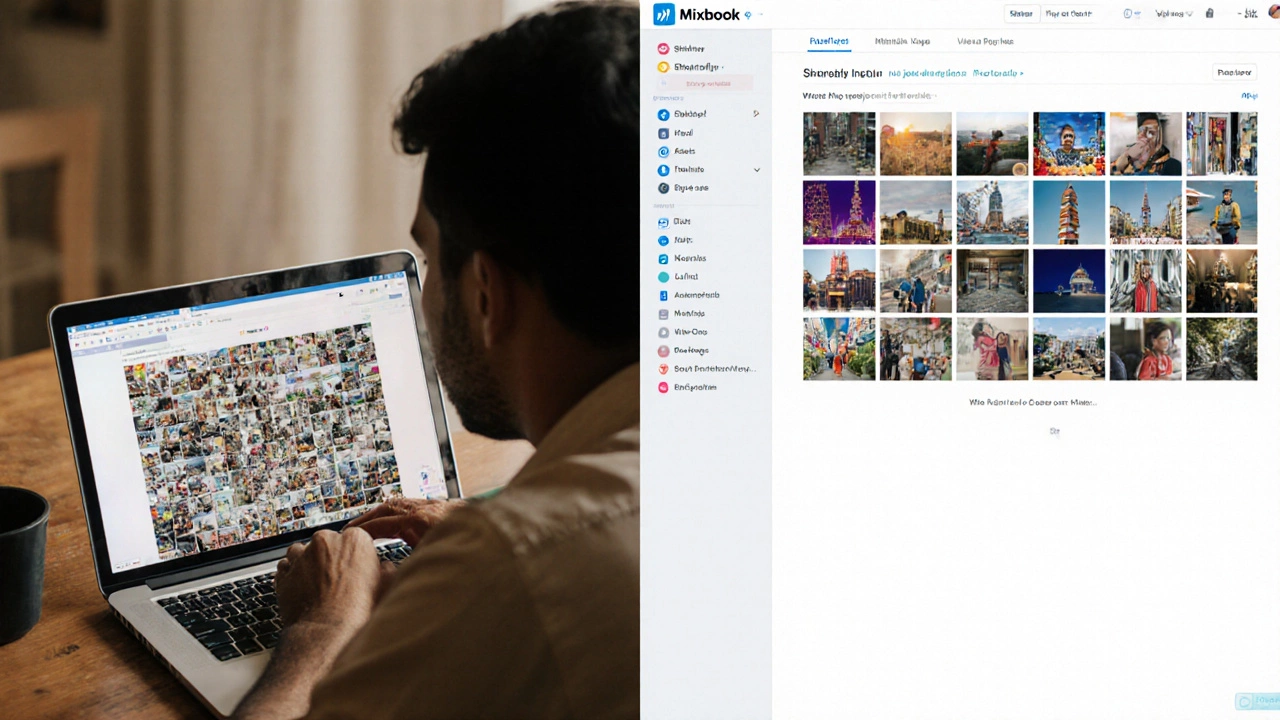Photo Album Printing Made Simple: Your Guide to Beautiful Albums
Got a stack of favorite snaps and want them in a real book? You don't need a designer or fancy software. With the right paper, a good layout, and a reliable printer, you can turn digital files into a keepsake that lasts.
First thing – pick the format. Most people go for a 8x8 or 10x10 inch size because it fits on a coffee table without looking huge. If you love panoramic shots, a landscape layout works too. Whatever you choose, keep the dimensions consistent throughout the album so the pages line up nicely.
Choosing the Right Paper and Binding
Paper is the star of the show. Glossy paper makes colors pop and is great for vibrant travel photos. If you prefer a softer feel, matte paper gives a classic look and reduces fingerprints. For a premium touch, consider a heavyweight coated stock; it feels like a magazine and shows details clearly.
Binding matters for durability. Spiral binding lets the album lay flat, perfect for family photos you flip often. Perfect‑bound (like a paperback) looks sleek and stays closed when not in use. Lay‑flat binding is a bit pricier but gives you a true spread without a gap in the middle – ideal for panoramic scenes.
Match the binding to how you’ll use the album. If you’ll flip through it at parties, go for spiral. If it’s a gift you want to stash on a shelf, perfect‑bound works best.
Where to Print Your Album in Mumbai
Now that you know what you want, find a printer that delivers quality without breaking the bank. Look for shops that offer a proof before the final run – a digital proof lets you catch color shifts or layout glitches early.
Many local studios have online portals where you upload your photos, choose paper, and select binding. They’ll print and ship the album to your door or let you pick it up. A quick search for “photo album printing Mumbai” should give you a handful of options. Read reviews for turnaround time and color accuracy.
Ask about bulk discounts if you plan more than one copy. Some places also bundle printing with design assistance, which can be handy if you’re not comfortable with layout software. Even a basic tool like Canva or Google Slides can help you arrange images, but a professional’s eye can trim white space and balance colors better.
Before you hit order, double‑check the resolution. Aim for at least 300 dpi for each photo – that’s the sweet spot for sharp prints. If a picture looks pixelated on your screen, it will look even worse on paper.
Finally, protect your album. Store it upright, away from direct sunlight, and consider a plastic sleeve for extra security. With the right paper, binding, and printer, your digital memories become a tangible story you can share for years.
Ready to get started? Grab your favorite shots, pick a layout, and reach out to a local Mumbai printer. In no time, you’ll have a gorgeous photo album that friends will flip through and admire.