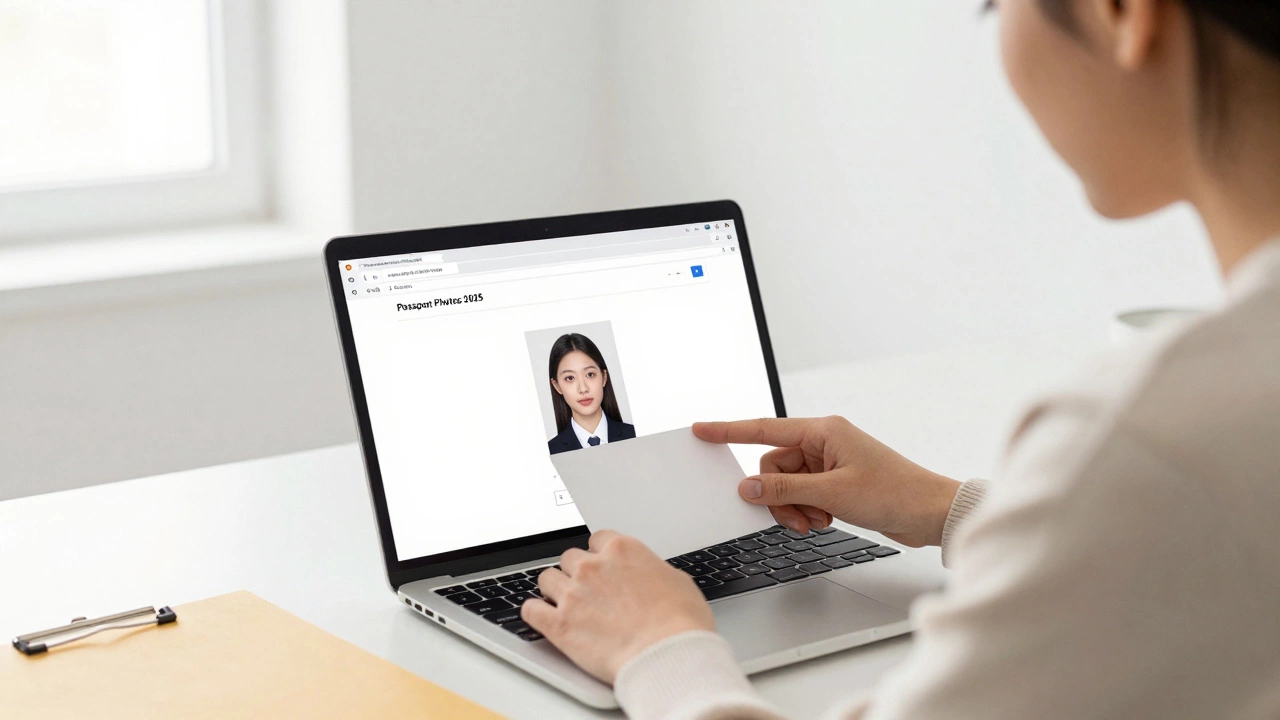Digital Passport Photo: Rules, Editing, and Printing Made Simple
When working with digital passport photo, a digitally captured image that meets official travel document standards. Also known as online passport photo, it replaces the old paper‑based process and lets you upload a ready‑to‑use file straight to the government portal. Digital passport photo isn’t just a picture; it’s a passport‑ready file that follows strict size, background, and facial‑visibility rules. This shift means you need to understand the underlying passport photo guidelines, the set of measurements and visual requirements issued by immigration authorities. Those guidelines dictate everything from the 2 × 2 inch dimensions to the plain white background and the exact distance between the chin and the crown of the head. Ignoring a single rule can lead to a rejected application, causing delays and extra fees. Knowing the guidelines also helps you choose the right passport photo printing, a service that prints your compliant digital file on high‑quality photo paper if you still need a physical copy for an embassy that doesn’t accept uploads. The whole process involves three core steps: capturing a compliant image, polishing it with the right photo editing tools, software like Photoshop, GIMP, or dedicated passport‑photo apps that adjust size and background, and finally sending it to a trusted printing service or uploading it directly. By treating each step as a linked piece, you can avoid common pitfalls and breeze through the passport application.
Why the Right Tools and Services Matter
Digital passport photo creation encompasses passport photo guidelines, which means the guidelines shape every decision you make. For example, the rule that the head must occupy 50‑70 % of the frame forces you to crop accurately, a task best handled by a reliable photo editing tool. Without a proper tool, you risk stretching or compressing the image, which can trigger a rejection. Likewise, choosing a reputable passport photo printing service influences travel document approval because many embassies still require a physical copy with exact color fidelity and paper weight. A high‑resolution printer that respects the original color profile will keep your skin tones natural and the background truly white, matching the official specifications. In practice, you’ll start with a smartphone or DSLR shot, feed it into a editing app that can automatically remove the background and resize the image to 600 × 600 pixels, then either download the file for online submission or order a printed version. The process requires photo editing tools that support batch processing if you need multiple files for family members. It also relies on clear passport photo guidelines to set the correct aspect ratio and exposure levels. When these elements work together, the final digital passport photo meets every agency’s check‑list, saving you time, money, and the stress of a denied application.
Below you’ll find a curated list of articles that walk you through each part of the journey. From a step‑by‑step guide on using free Photoshop alternatives to meet the exact dimensions, to a deep dive on why some print shops produce sharper colors, the collection covers everything you need to know. Whether you’re updating a fresh passport, preparing a family batch, or just curious about the tech behind travel photos, the posts below give practical tips, tool comparisons, and real‑world examples that turn a confusing requirement into a simple, repeatable workflow.