Photo Book Cost Calculator
Calculate Your Photo Book Cost
Get a real-time estimate for your printed photo book based on page count and service provider.
Looking for the simplest way to turn your vacation snaps into a sleek coffee‑table album? You don’t need to be a designer or spend hours in Photoshop. The right photo book maker lets you upload, arrange, and order a printed book in under ten minutes.
What makes a photo book site truly easy?
Ease of use isn’t just a buzzword. It’s about three things: an intuitive drag‑and‑drop editor, ready‑made templates that hide the design grunt work, and a smooth checkout that tells you exactly what you’ll pay before you click ‘order.’ When those pieces click together, anyone can create a professional‑looking album without a tutorial marathon.
Key criteria to judge the easiest sites
- Interface simplicity - Clean layout, minimal clicks, and clear feedback when you add photos.
- Template variety - Pre‑designed themes that automatically adjust margins, page numbers, and photo placement.
- Auto‑fill options - Upload once, let the system suggest photo order or fill empty spots.
- Pricing transparency - No hidden fees; you see per‑page cost, cover price, and shipping before checkout.
- Turn‑around time - Fast production and reliable delivery tracking.
Side‑by‑side comparison of the top easy‑to‑use sites
| Site | Starting price per book | Cost per extra page | Design templates | Avg. production time | Shipping cost |
|---|---|---|---|---|---|
| Shutterfly - a veteran online photo service | $19.99 | $0.45 | 120+ ready‑made themes | 3-5 business days | Free on orders > $50 |
| Mixbook - highly rated for flexibility | $16.99 | $0.39 | 200+ customizable layouts | 4-6 business days | $4.99 (standard) |
| Snapfish - budget‑friendly option | $14.99 | $0.35 | 80+ themes | 3-5 business days | Free on orders > $30 |
| Blurb - best for photo‑heavy books | $24.99 | $0.55 | 40+ premium layouts | 5-7 business days | $5.99 (standard) |
| Chatbooks - ultra‑simple mobile app | $12.99 | $0.30 | 10 minimalist designs | 2-4 business days | Free on orders > $25 |
| Costco Photo Center - for members | $18.99 | $0.40 | 30 basic themes | 4-6 business days | Free (member pickup) or $6.99 shipping |
| Walmart Photo - in‑store pickup | $13.99 | $0.33 | 25 simple designs | 3-5 business days | Free for in‑store pickup |
| Google Photos - integrated with cloud storage | $15.99 | $0.38 | 15 auto‑layout options | 4-6 business days | Free shipping on orders > $40 |
Deep dive into the easiest platforms
Below is a quick snapshot of why each site scores high on user‑friendliness.
Shutterfly
Shutterfly’s drag‑and‑drop canvas works on desktop and mobile. The “Auto‑Fill” feature pulls your recent uploads and spaces them evenly, so you can skip manual arranging. The preview updates in real time, eliminating the guesswork.
Mixbook
Mixbook shines with its intuitive “Smart Fill” wizard. Upload a folder, choose a theme, and Mixbook suggests a page order based on chronology. The editor’s side panel shows a live cost calculator, so you never get surprised at checkout.
Snapfish
Snapfish keeps the process straightforward: select a size, pick a template, and the “One‑Click Fill” button populates pages with your photos. The UI uses large thumbnails and clear “Add/Remove” icons, perfect for beginners.
Blurb
Blurb offers a “BookWright” desktop app that auto‑aligns images based on aspect ratio, so you avoid crooked layouts. Its step‑by‑step wizard asks only three questions before the book is ready for preview.
Chatbooks
The Chatbooks mobile app is the epitome of simplicity. Connect to Instagram or Facebook, tap “Create Book,” and the app pulls the last 30 photos automatically. No template browsing needed - you get a clean, minimalist book that’s ready to order after a single tap.
Costco Photo Center
If you’re already a Costco member, the Photo Center’s web portal saves you time. The “Quick Create” option uploads all images in a folder, applies a default layout, and you can finalize the order in under five clicks.
Walmart Photo
Walmart’s “Instant Print” flow is built for in‑store pickup. Upload your photos, select a pre‑made design, and choose “Pick up today.” The editor uses large, bold buttons, ideal for older users or those unfamiliar with tech.
Google Photos
Google Photos leverages your existing cloud library. The “Create Book” button groups images by date, then auto‑generates a simple layout. Editing is optional - you can accept the auto‑layout and skip straight to checkout.
Step‑by‑step: Create a photo book in under ten minutes
- Gather your images in one folder. Keep file names in chronological order (e.g., 2024‑01‑15‑beach.jpg).
- Choose an easy platform from the table above. For this guide we’ll use Mixbook as an example.
- Sign in or create a free account. Most sites let you log in with Google or Facebook, shaving off extra steps.
- Select a size (e.g., 8×8 inches) and a template that matches your story - “Travel Adventure” or “Family Moments.”
- Click the “Smart Fill” or “Auto‑Fill” button. The system will import all photos and arrange them chronologically.
- Review the preview. If a photo looks blurry, replace it with a higher‑resolution version - most editors highlight low‑resolution files.
- Add a title page and optional captions. Keep text short; a single line per page works best.
- Check the cost summary. Most sites update the price as you add pages, so you’ll know the final amount.
- Enter shipping details and place the order. Choose standard or express shipping based on your timeline.
- Receive a confirmation email with a tracking link. Your book usually ships within 3-5 business days.
That’s it - you’ve turned a folder of memories into a tangible book without ever opening Photoshop.
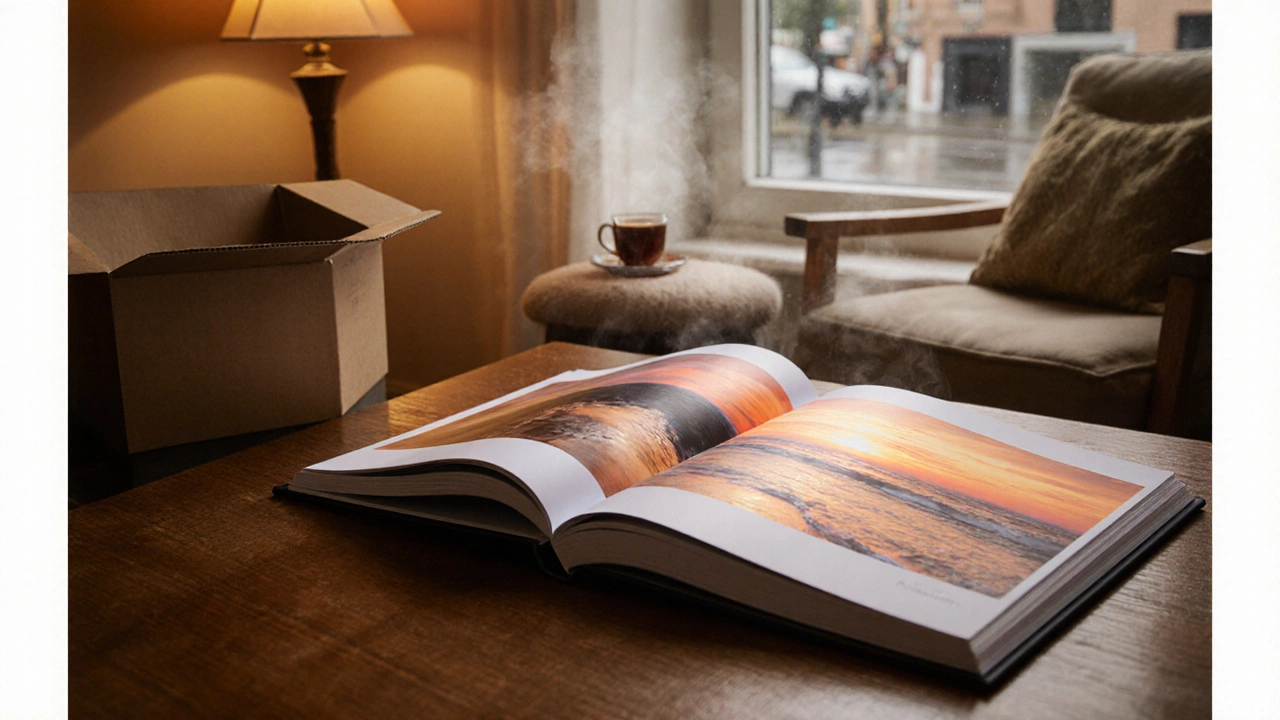
Tips to stretch your budget without sacrificing quality
- Watch for promos. Sites like Shutterfly and Snapfish run seasonal discounts (often 20% off) around holidays.
- Choose a softcover if you’re printing a modest‑size album; the quality difference is minimal for casual viewing.
- Upload photos at 300 dpi minimum. Upscaling low‑resolution images leads to blurry prints and wasted money.
- Use the “bulk‑upload” feature to avoid repeat uploads - it saves time and reduces the chance of missing a picture.
- Consider pickup options (Costco, Walmart). Free in‑store pickup eliminates shipping fees.
Common pitfalls and how to avoid them
Even the easiest platforms can trip you up if you’re not aware.
- Ignoring bleed margins. Some templates cut off photos at the edge. Keep important subjects away from the outer 0.125 in margin.
- Choosing low‑quality paper. Glossy paper looks shiny but can show fingerprints. Matte or premium‑photo paper often yields a more durable finish.
- Overloading a single book. Books over 80 pages may warp. Split large projects into two volumes.
- Skipping the proof. Most services let you order a single‑page PDF proof. Review it on a computer screen before committing.
Frequently Asked Questions
Which site is the absolute easiest for a total beginner?
Chatbooks tops the list for sheer simplicity. Its mobile‑first approach lets you create a book with a single tap after connecting your Instagram or Facebook account.
Can I edit the auto‑filled layout?
Yes. All the sites in the table allow you to drag, resize, or delete photos after the auto‑fill step. The changes are saved in real time.
How long does shipping usually take?
Standard shipping ranges from 3 to 6 business days for most providers. Express options are available for an extra fee and can deliver within 1-2 days.
Do I need a credit card to order?
A credit or debit card is the most common payment method. Some services also accept PayPal or Apple Pay, making checkout even smoother.
Is it safe to upload my personal photos?
Reputable sites use SSL encryption and store images on secure servers. Always read the privacy policy, but major players like Shutterfly, Mixbook, and Google Photos have strong data‑protection practices.
Pick the platform that feels most natural to you, follow the quick steps, and you’ll have a beautiful photo book on your coffee table in no time.





